Hi all, i will be teaching you how to post an image
1st) click here
2nd) click on 'browse'
and they will ask you to upload
3rd)once it is uploaded, copy the forum code
4) paste the link directly in the post box and you're done =P
1st) click here
- Spoiler:
2nd) click on 'browse'
and they will ask you to upload
3rd)once it is uploaded, copy the forum code
- Spoiler:
4) paste the link directly in the post box and you're done =P
now it is done! contribute to the photo section with your awesome photo =D

 Home
Home Latest images
Latest images